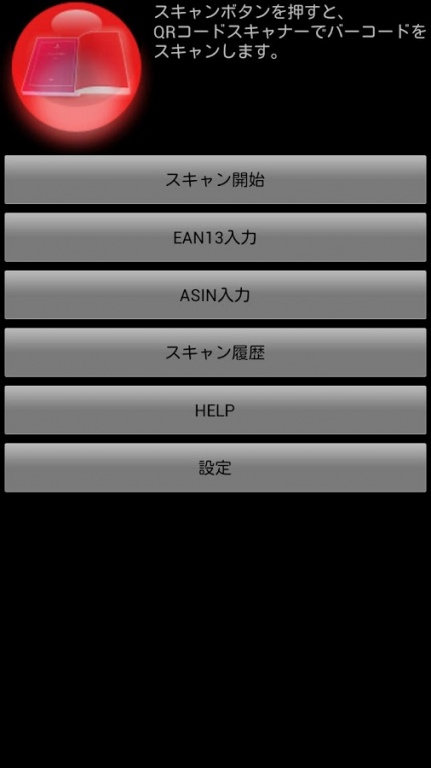SedoriScanner 5.0.2
Paid Version
Publisher Description
********************************
Amazon MWS Available
********************************
Sedoriscanner is the Sedori supportive tool.
Not only books but the scan of a game or DVD is possible.
Moreover, a high-speed scan is also possible by installing the "QR Code scanner" separately.
A bar code is scanned with a camera and information is acquired from the Web Service of Amazon.
1.Amazon Web Service(Amazon PA)
(Free registration is required. A registration method etc. is a web page. URL of a manual is http://www.thoe.net/dev/sedori.pdf)
2.Amazon Market Place Web Services(Amazon MWS)
(it is charged service)
1 was abolished on August 31, 2012. You only have choosing 2.
After Version 1.2, it corresponded to the direct input of EAN13 and ASIN.
* A scanning function corresponds only EAN13 format.
When damage arises by use of this application, please understand beforehand that the developer cannot take responsibility.
*************
Directions for use
*************
1. Register with Amazon Web Service.
(http://www.thoe.net/dev/sedori.pdf Reference)
2. If it registers, Access Key ID and Secret Access Key will be registered into a SedoriScanner.
3. Scan the (top of two) bar code of the back cover of a book.
(Or the input of EAN13 or ASIN is performed)
4. Information is displayed on a screen.
5. When preservation is chosen, it is saved by a file name called /sdcard/SedoriScanner/yyyymmdd.txt.
Only one file will be generated on the 1st, and a file is added to a file when two or more books are scanned.
* Encoding of a file is UTF-8. Please have a look by the text editor corresponding to UTF-8.
*************
Developer operation check model
*************
HT-03A(Android 1.6, 2.2)SO-01B Xperia X10(Android 1.6, 2.1)
If it is a model which satisfies the following requirements, it should operate generally.
+ those with 1.6 or more Android(s)+ auto-focus camera loading + network communication (wifi and 3G -- which)
*************
SedoriScanner specification
*************
1. Code classification for search
The [time of a bar code scan] It is only a bar code of +EAN13 (Japan JAN) form.
+ ISBN supports the thing (ISBN-13) of 13 figures currently written in EAN13 form.
+ Not support UPC.
+ Not support other standard codes.
The [time of a manual input] In @EAN13 input, it is specification equivalent to the time of + bar code scan. Only a numerical value can be inputted.
ASIN which is defined by +Amazon in @ASIN input is inputted. A numerical value and the alphabet can be inputted.
It is necessary to know ASIN in advance by Web etc.
2. Search target product item
The [time of a bar code scan] They are only + books. The bar code currently written in EAN13 form is an object. It is a bar code which starts with 978.
The [time of a manual input] In @EAN13 input, they are only + books. The bar code currently written in EAN13 form is an object. It is a bar code which starts with 978.
All the goods which exist in +Amazon in @ASIN input can be searched. It is necessary to know ASIN in advance.
3. The numerical value of 13 figures which starts with +978 in keystroke [time of manual input] @EAN13 input is inputted. A numerical abbreviation cannot be performed.
Please omit "-"
ISBN-10 is not supported.
ASIN which is defined by +Amazon in @ASIN input is inputted. A numerical value and the alphabet can be inputted.
4. Two or more search present condition supports [ neither the bar code scan nor the keystroke ] two or more search.
* ZXing is used for decoding of a bar code.
ZXing is distributed with the Apache 2.0 license. Please refer to the following URL for the details of ZXing ("Zebra Crossing").
http://code.google.com/p/zxing/
*************
Support
*************
http://xtreme-dev.com/
About SedoriScanner
SedoriScanner is a paid app for Android published in the PIMS & Calendars list of apps, part of Business.
The company that develops SedoriScanner is Xtreme. The latest version released by its developer is 5.0.2. This app was rated by 1 users of our site and has an average rating of 4.0.
To install SedoriScanner on your Android device, just click the green Continue To App button above to start the installation process. The app is listed on our website since 2014-04-06 and was downloaded 98 times. We have already checked if the download link is safe, however for your own protection we recommend that you scan the downloaded app with your antivirus. Your antivirus may detect the SedoriScanner as malware as malware if the download link to com.kurenai.sedoriScanner is broken.
How to install SedoriScanner on your Android device:
- Click on the Continue To App button on our website. This will redirect you to Google Play.
- Once the SedoriScanner is shown in the Google Play listing of your Android device, you can start its download and installation. Tap on the Install button located below the search bar and to the right of the app icon.
- A pop-up window with the permissions required by SedoriScanner will be shown. Click on Accept to continue the process.
- SedoriScanner will be downloaded onto your device, displaying a progress. Once the download completes, the installation will start and you'll get a notification after the installation is finished.